In the CRM Defender Settings page you can enable the Email Notification System and select a recipient email address. If you leave it empty, the primary email address of the CRM admin will be used.
Email Notification System

In case of IP Locking out you will receive a notification email.
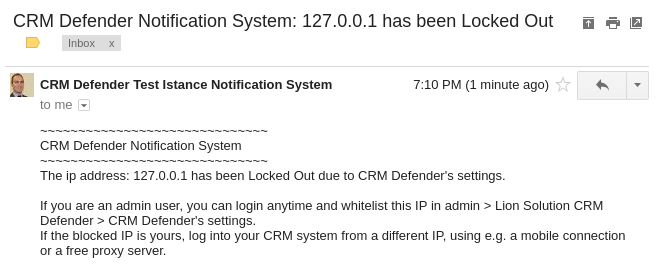
This feature works also on “On Demand” SugarCRM istances.
Contact us
Feel free to contact us for commercial or technical questions
Copyright All Rights Reserved 2021 CRM Defender - Lion Solution Srls
